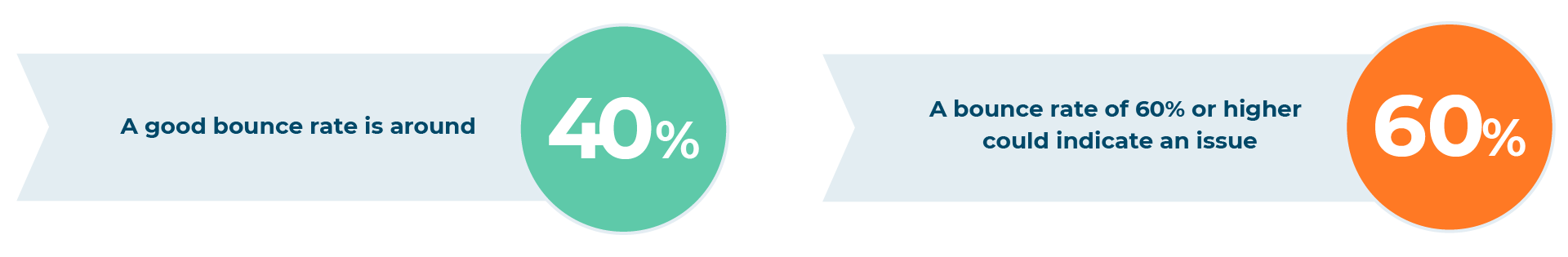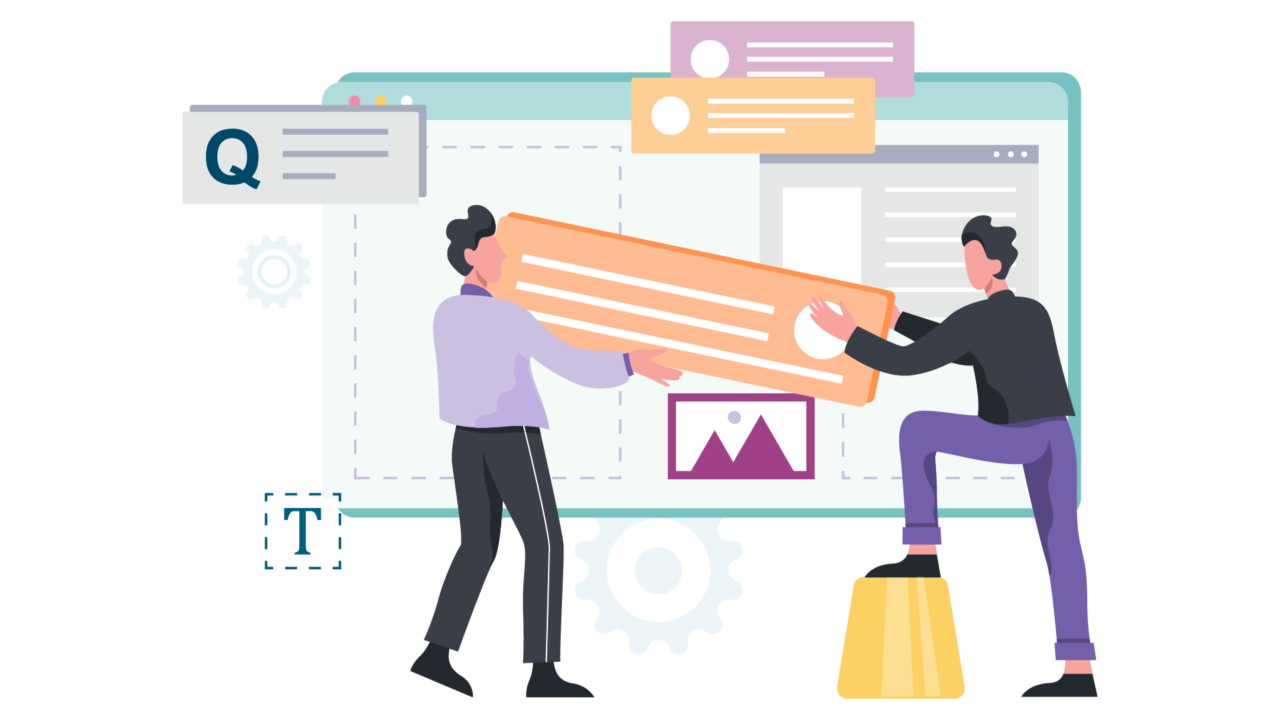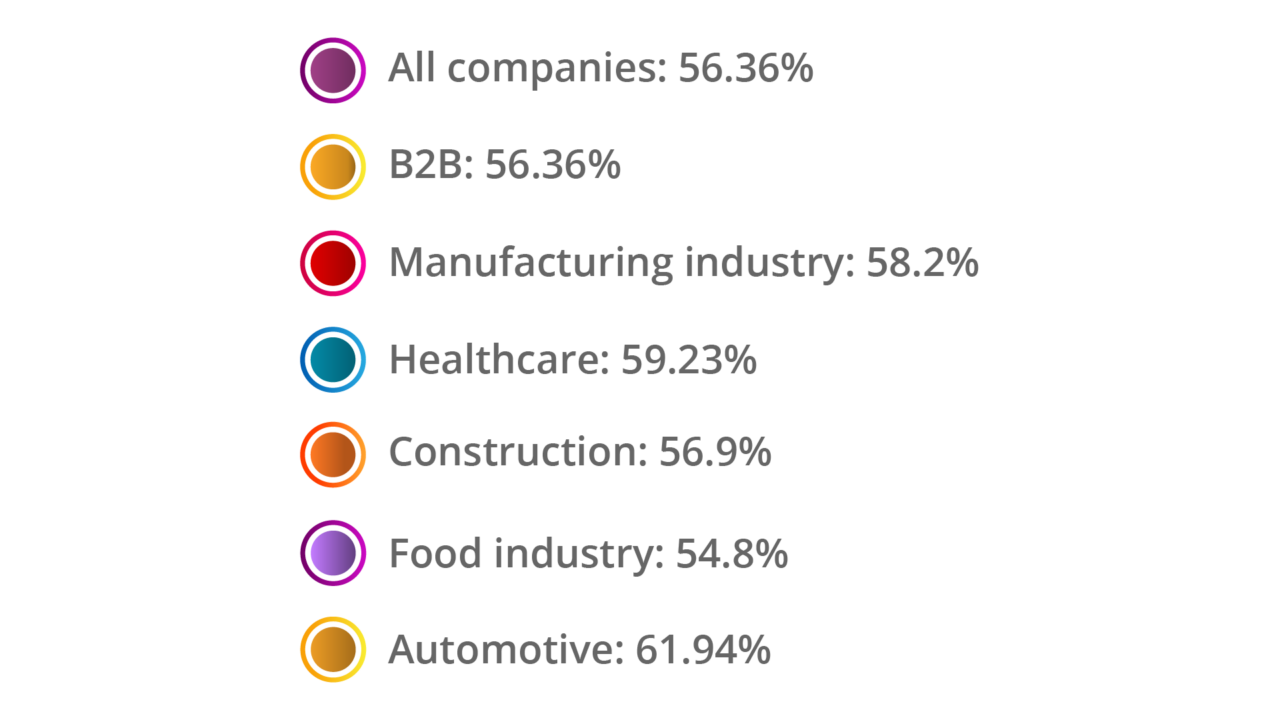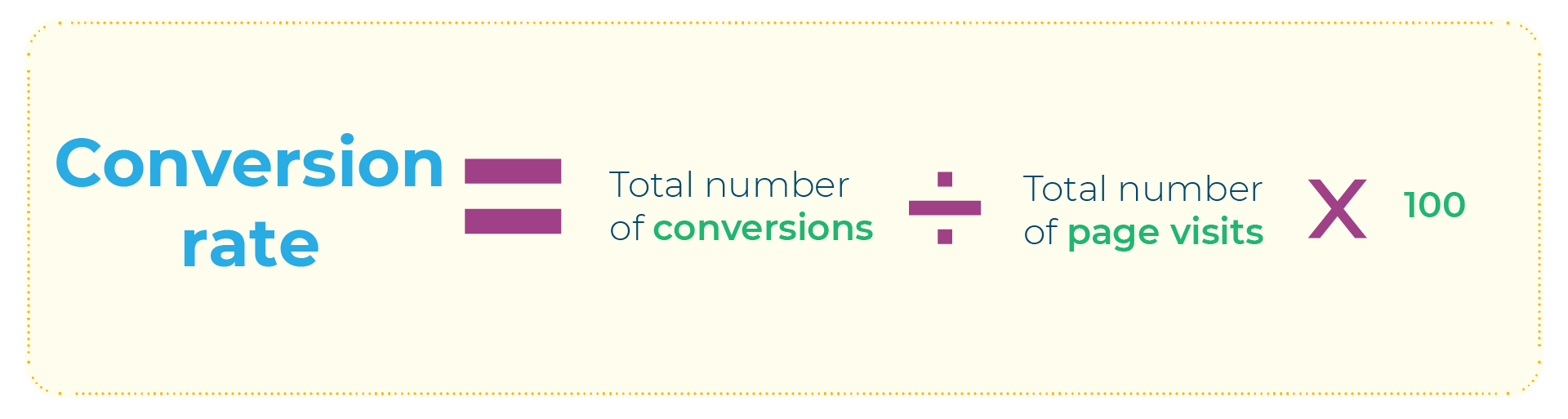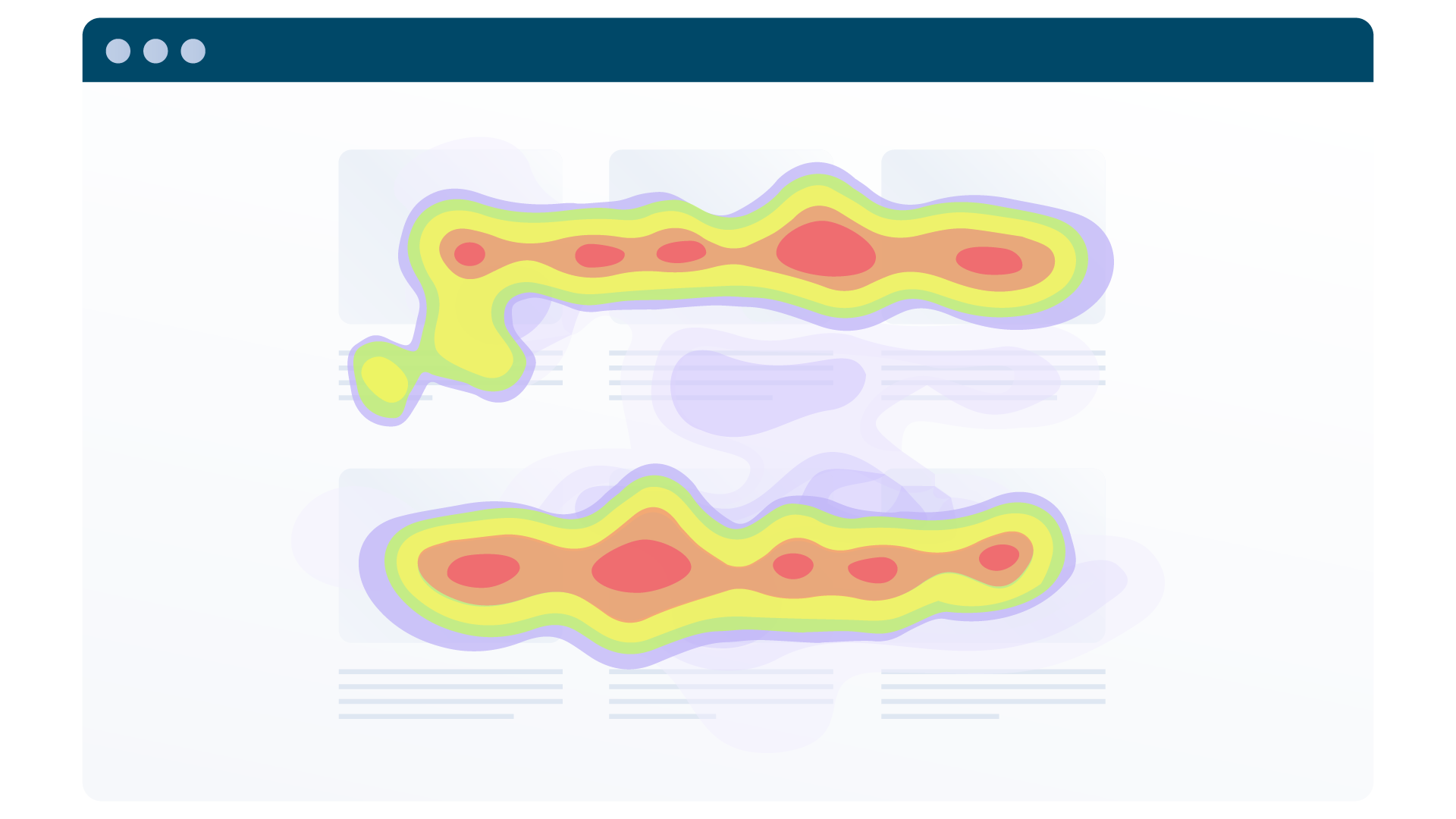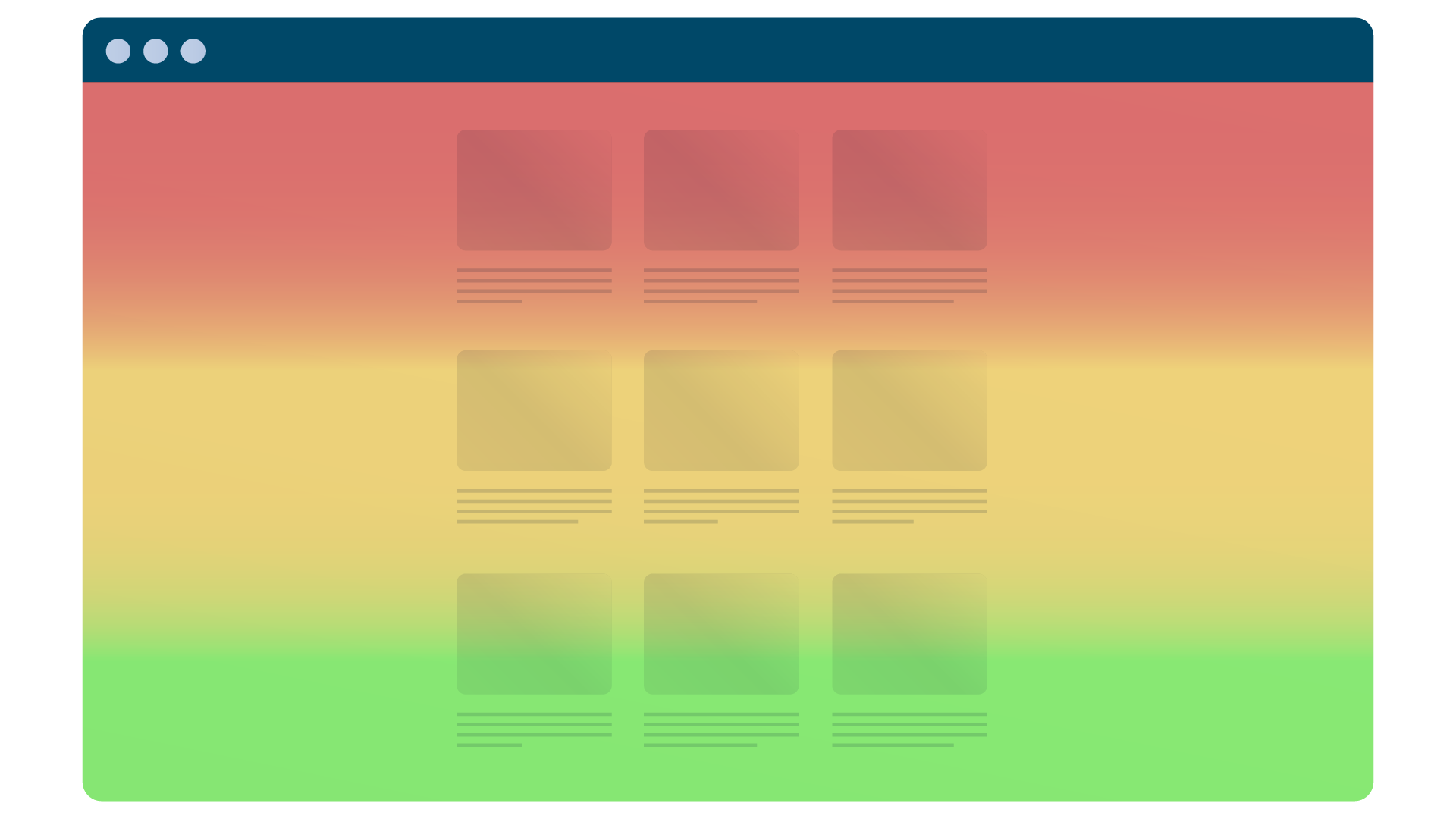You’ve put all the hard work into creating your landing page and now it’s live – hooray! But now you need to keep an eye on its performance and make sure it’s doing as well as you’d hoped.
Are people scrolling through the page? Where are they looking and clicking? How long are they spending on the page? Are they answering your calls to action?
The more insights you can gather, the better placed you are to make any changes needed to improve the performance – and ultimately, conversions – from your page.
However, analytics is something that you either love to dig into or find as interesting as watching paint dry. Either way, you can’t avoid it – so hopefully with the help of this blog you’ll realise that focusing on four of the most interesting metrics will yield results and save you time wading through every available statistic